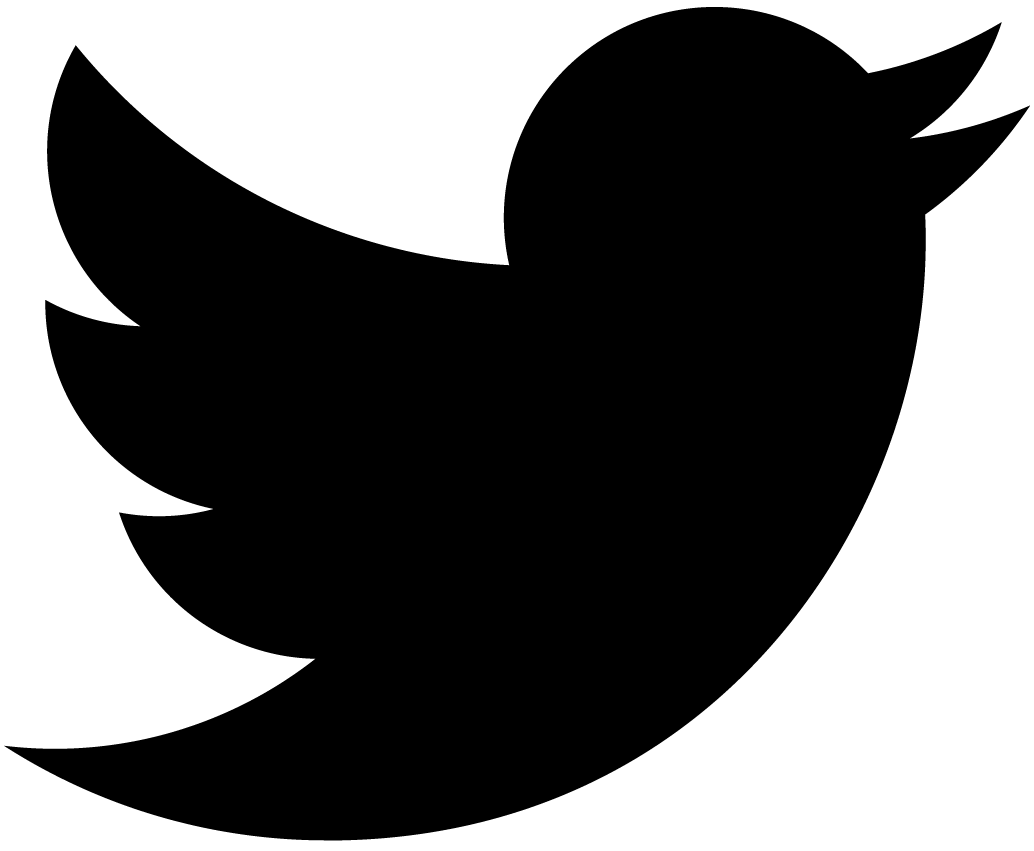Type-Safely Access Cloudflare D1 with Drizzle ORM
Looking for a ORM to access Cloudflare D1 in a type-safe manner? Look no further than Drizzle ORM! In this article, we’ll walk you through everything you need to know to get started through a sample project.
Introduction to Cloudflare D1 and Drizzle ORM
Cloudflare D1 is a new distributed SQL database service that allows developers to deploy, scale, and manage their databases directly within Cloudflare’s global network. D1 is built on top of SQLite, a lightweight and widely used database engine.
Drizzle ORM is a TypeScript ORM for SQL databases designed with maximum type safety in mind. And Drizzle meant to be a library, not a framework. It stays as an opt-in solution all the time at any levels.
Why do not use Prisma
Prisma is a popular ORM for Node.js and TypeScript, but it does not currently support Cloudflare D1. Drizzle ORM is a lightweight and flexible alternative that supports Cloudflare D1. If you want to use an ORM with Cloudflare D1, Drizzle is a great choice.
Let’s give it a try!
In order to truly understand the power of Cloudflare D1 and Drizzle ORM, it’s important to dive in and start working with them firsthand. That’s why we’ve put together a tutorial that walks you through the process of creating a simple ToDo app using these powerful tools.
To get started, all you need to do is create a repository from the template, create a database, run migrations, and start up the app. From there, we’ll guide you through the process of modifying the table schema and creating and executing migrations.
By the end of this tutorial, you’ll have a solid grasp of how to use Cloudflare D1 and Drizzle ORM to create and manage databases, as well as how to handle schema changes and perform migrations. So let’s get started!
Sample Project Overview
The sample project we’ll be working with is a simple ToDo app. It allows users to create, read, and complete tasks. The app is built using the following technologies:
- Host static content built by Vite on Cloudflare Pages
- Implement serverless functions for API endpoints using Cloudflare Pages Functions
- Utilize tRPC for type-safe communication between backend and frontend
- Use Cloudflare D1 as a lightweight, SQLite-based database solution
- Use Drizzle as a ORM and migration generator
Demo:
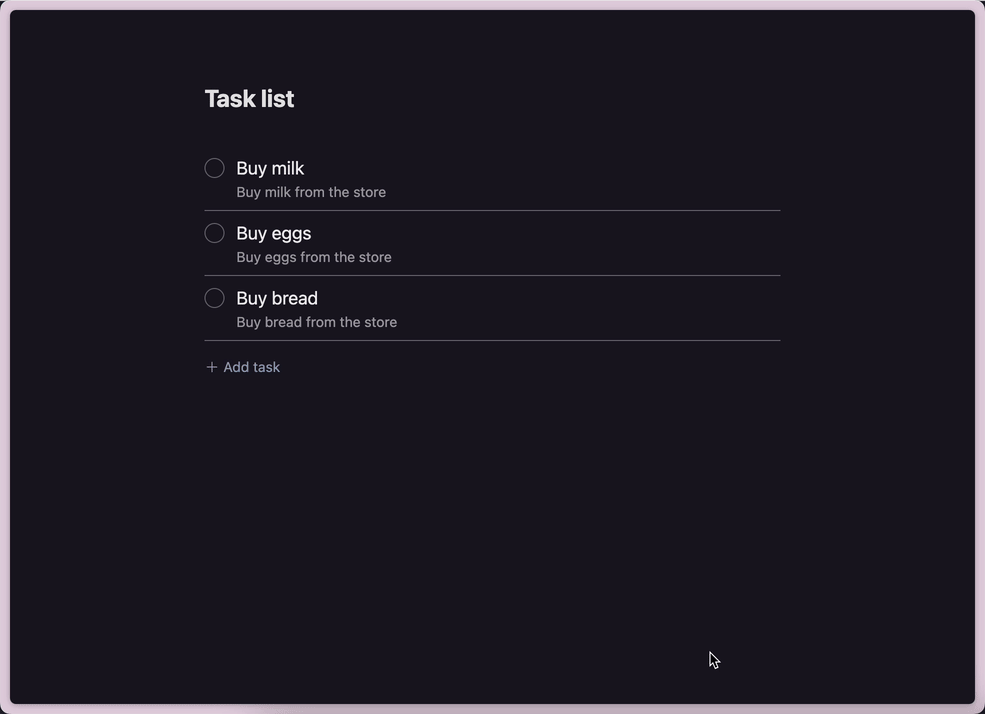
Create a repository
First, create your repository from the template. This will create a new repository in your GitHub account and clone it to your local machine.
gh repo create todo-demo --clone --public --template toyamarinyon/trpc-d1-todo
cd todo-demoNext, install the dependencies:
npm installnote
I prefer pnpm over npm but Cloudflare Pages builds do not yet support pnpm.
Prepare database
Expose your database name
In the following, replace <DATABASE_NAME> with your database name and execute. Use the following procedure.
DEMO_DATABASE_NAME=<DATABASE_NAME>Create your database
Run the following command and give your database a name:
npx wrangler d1 create $DEMO_DATABASE_NAMEConfigure database binding
To apply migration you need to configure database binding to wrangler.toml
Add the following to your wrangler.toml file:
[[ d1_databases ]]
binding = "<BINDING_NAME>"
database_name = "<DATABASE_NAME>"
database_id = "<UUID>"You will find the above values from the output of the previous execution.
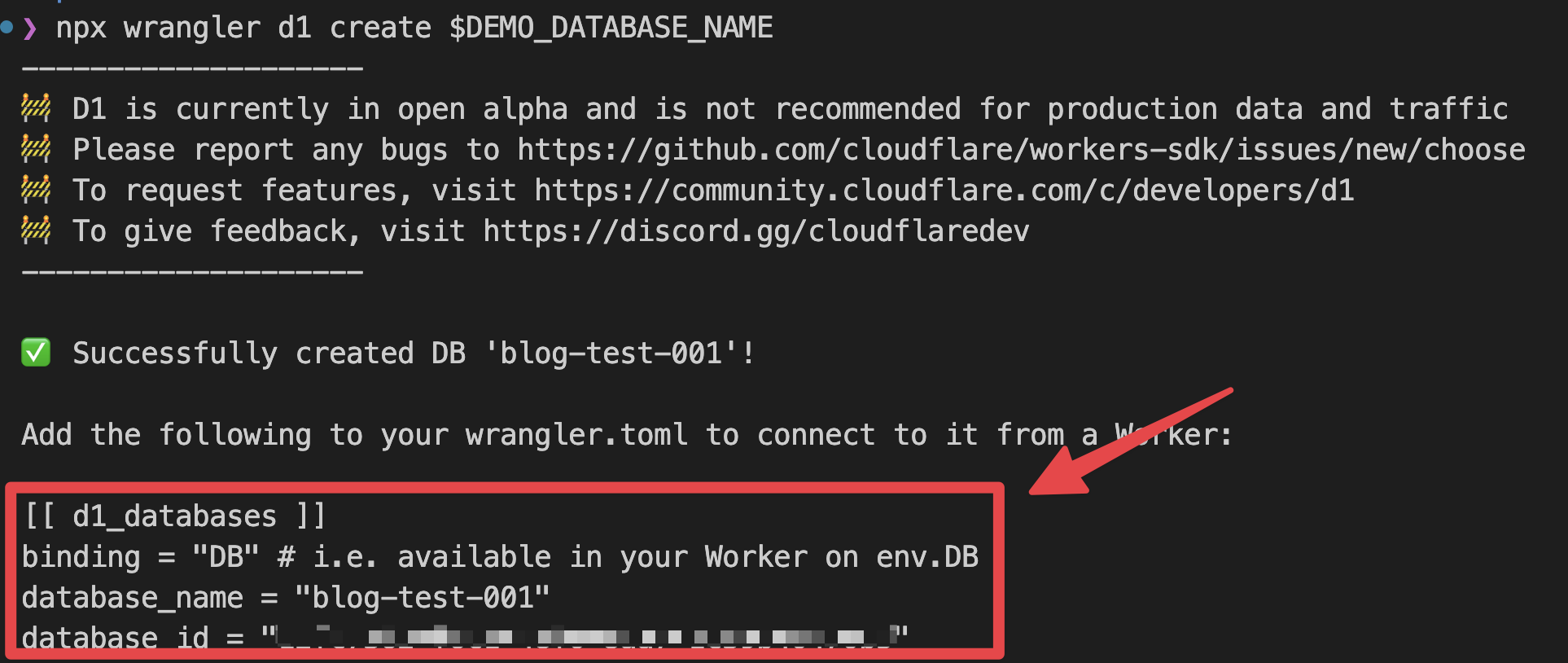
Show current schema
I have created a schema. Open db/schema/tasks.ts, and you should be able to see the following:
import { integer, sqliteTable, text } from "drizzle-orm/sqlite-core";
export const tasks = sqliteTable("tasks", {
id: integer("id").primaryKey(),
title: text("title").notNull(),
description: text("description").notNull(),
completionAt: integer("completion_at", { mode: "timestamp" }),
});This schema defines a tasks table with drizzle-orm so that you can access the table with type safety.
import { tasks } from "./db/schema/tasks";
import { drizzle } from "drizzle-orm/d1";
import { eq, isNull } from 'drizzle-orm/expressions'
// Assuming that env.DB is a Cloudflare D1 instance, although this
// is just an image code that doesn't actually work.
const db = drizzle(env.DB);
// Insert data
await db.insert(tasks)
.values({
title: 'Hello task'
description: 'message'
})
.run();
// Update data
await db.update(tasks)
.values({
completionAt: new Date()
})
.run();
// Delete data
await db.delete(tasks)
.where(eq(tasks.id, 1))
.run()
// Query data
await db.select(tasks)
.where(isNull(tasks.completionAt))
.run();functions/api/[trpc].ts is a sample trpc server that uses the above schema.
Create a migration file from the schema
db/schema/tasks.ts is a TypeScript schema file. In order to execute a database migration, it needs to be turned into an SQL file. Let’s use Drizzle Kit to create SQL from the schema.
To generate a migration using Drizzle Kit, run the drizzle-kit generate:sqlite command since Cloudflare D1 uses SQLite. Be sure to specify the path to your schema with the --schema option as it’s located at ./db/schema/index.ts.
Additionally, the Cloudflare D1 migration tool requires migration files to be stored in ./migrations/. Therefore, set the output path using the --out option to ensure that the generated migration files are saved in the correct folder.
Here’s the command you should run:
npx drizzle-kit generate:sqlite --schema=./db/schema/index.ts --out=./migrationsAfter running the command, you should see the following:
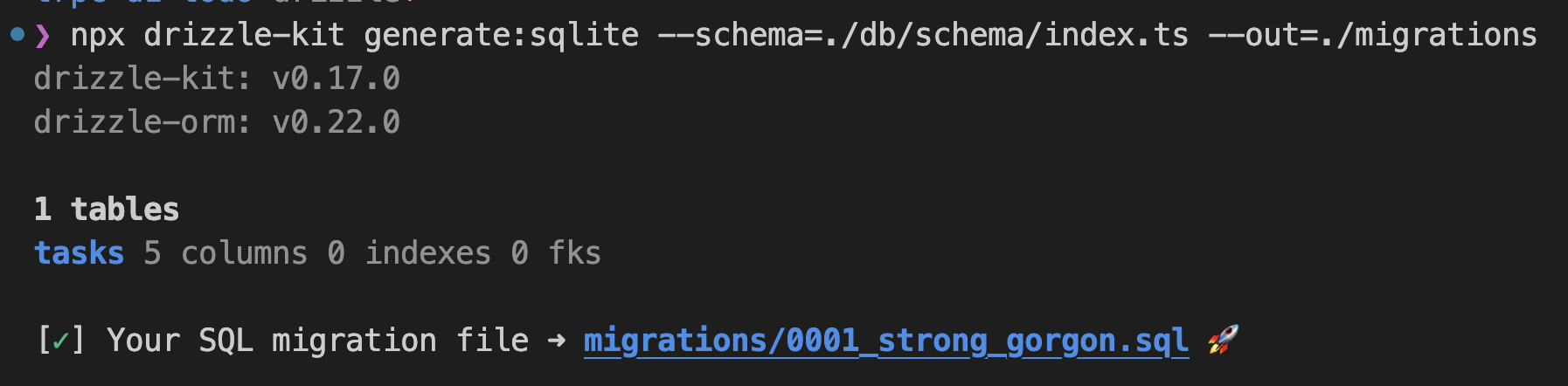
Apply a migration to your local database
Cloudflare D1 provides migration tools. You can use it to check list of unapplied migrations:
npx wrangler d1 migrations list $DEMO_DATABASE_NAME --localThen you can see the following:
┌────────────────────────────┐
│ Name │
├────────────────────────────┤
│ 0000_dusty_dragon_lord.sql │
└────────────────────────────┘Open migrations/0000_dusty_dragon_lord.sql and you should see the following:
$ cat migrations/0000_dusty_dragon_lord.sql
CREATE TABLE tasks (
`id` integer PRIMARY KEY NOT NULL,
`title` text NOT NULL,
`description` text NOT NULL,
`completion_at` integer
);And you can use the following to apply any unapplied migrations:
npx wrangler d1 migrations apply $DEMO_DATABASE_NAME --localThis completes the creation of the local database. Now let’s run the ToDo application locally.
Run locally with Wrangler
To run Cloudflare Pages locally, use the wrangler pages dev command; to run Cloudflare D1 as well, add the three options --local, --persist, and --d1=<DATABASE_BINDING>.
Then add npm run dev to the end of the command to integrate Cloudflare Pages and Vite’s dev server.
npx wrangler pages dev --local --persist --d1=DB -- npm run devThis will then start serving your Pages project. You can press B to open the browser on your local site.
Deploying to Cloudflare Pages and Cloudflare Pages Functions
-
Log in to the Cloudflare dashboard.
-
Select your account in Account Home > Pages.
-
Select Create a project > Connect to Git.
-
Select your new GitHub repository.
-
In the Set up builds and deployments, set
npm run buildas the Build command, anddistas the Build output directory. -
Select Environment variables (advanced) > + Add variable > configure a
NODE_VERSIONvariable with17. -
The deployment will succeed, but database binding is not yet, so setting it is.
- Show Settings tab.
- Select Functions menu.
- Select D1 database bindings > Add binding > configure a
DBvariable with a value of<DATABASE_BINDING>
-
Redeploy the latest deployment to apply the above settings.
-
Migrate the D1 database on Cloudflare
Show unapplied migrations as list:
bashnpx wrangler d1 migrations list $DEMO_DATABASE_NAMEThen apply them:
bashnpx wrangler d1 migrations apply $DEMO_DATABASE_NAMEOpen the page, you’ll be able to see ToDo App on Cloudflare.
Conclusion
In this post, we have learned that Drizzle ORM makes it easy to perform type-safe database operations, and Drizzle Kit can generate SQL migration files for us based on our schema.
Overall, Drizzle ORM and Drizzle Kit are powerful tools that can make database operations simpler and more secure. With a little practice, developers can use them to build scalable and reliable applications on Cloudflare D1.
Next
Type-Safely database migration on Cloudflare D1 with Drizzle ORM.
We demonstrated how to add a priority column to a tasks table using Drizzle and how to apply the migration with Wrangler. We also updated the API and UI to accommodate the new column and showed how to run the application locally and deploy it to Cloudflare Pages.