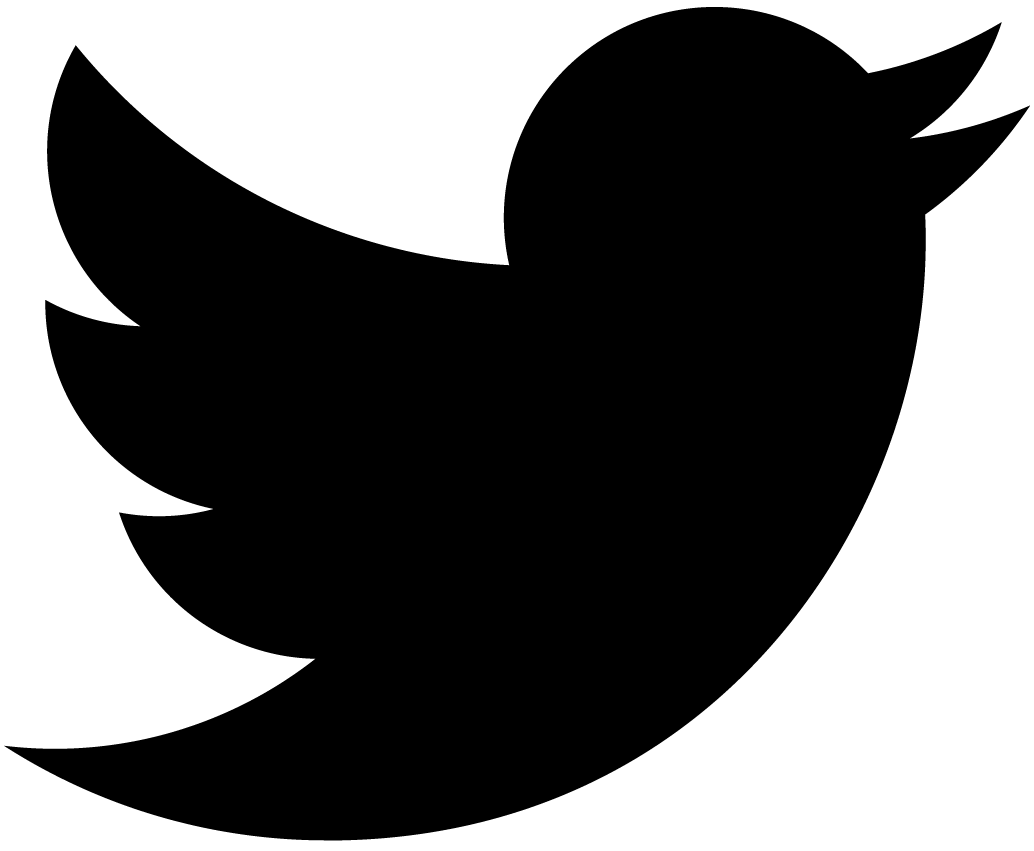Type-Safely database migration on Cloudflare D1 with Drizzle ORM
Previous post, I introduce that Drizzle ORM makes you type-safe database access on Cloudflare D1. In this post, I will show you how to migrate your database schema with Drizzle Kit.
The tasks table that you might create in previous has the following four columns
- id
- title
- description
- completion_at
In this tutorial, demonstrating how to add columns to the table with Drizzle.
Add a priority column to tasks table
-
Open
db/schema/tasks.tsand add a priority field.db/schema/tasks.tsimport { integer, sqliteTable, text } from 'drizzle-orm/sqlite-core' export const tasks = sqliteTable('tasks', { id: integer('id').primaryKey(), title: text('title').notNull(), description: text('description').notNull(), comletionAt: integer('completion_at', { mode: 'timestamp' }), priority: text('number').notNull().default('0'), // ← Add this line }) -
Generate a migration with
Drizzle Kitterminalnpx drizzle-kit generate:sqlite --schema=./db/schema/index.ts --out=./migrationsAfter running the command, open the migration file and you should see the following:
terminalcat migrations/0001_strong_gorgon.sql ALTER TABLE tasks ADD `priority` integer DEFAULT 0 NOT NULL; -
Run a migration with Wrangler
First, Check the list of unapplied migrations:
terminalnpx wrangler d1 migrations list <DATABASE_NAME> --localThen, you should see the following output:
terminalMigrations to be applied: ┌────────────────────────┐ │ Name │ ├────────────────────────┤ │ 0001_strong_gorgon.sql │ └────────────────────────┘Apply migration:
terminalnpx wrangler d1 migrations apply <DATABASE_NAME> --local
note
Although Drizzle provides a migrate API for SQLite, it’s not always straightforward to use with Cloudflare D1. This is because Cloudflare D1 is only accessible on a Cloudflare Worker, which makes it a little more complicated to set up and use the migrate API.
Update API
-
Add a priority to the input schema
Copy the following code, open
functions/api/[[trpc]].ts, and paste it.Show code
functions/api/[[trpc]].tsimport { tasks } from '../../db/schema' import { inferAsyncReturnType, initTRPC } from '@trpc/server' import tRPCPagesPluginFunction, { FetchCreateContextWithCloudflareEnvFnOptions, } from 'cloudflare-pages-plugin-trpc' import { drizzle } from 'drizzle-orm/d1' import { eq } from 'drizzle-orm/expressions' import { z } from 'zod' // Declare d1 binding as interface // Key is same as d1_databases.binding on wrangler.toml interface Env { DB: D1Database } // Map binding to context of tRPC const createContext = async ({ env, }: FetchCreateContextWithCloudflareEnvFnOptions<Env>) => ({ db: drizzle(env.DB), }) // Alias context type type Context = inferAsyncReturnType<typeof createContext> // Create a router instance with context const t = initTRPC.context<Context>().create() // Create routing to manage tasks // It provides three routes: // // - create: Create a task // - complete: Complete a task // - list: Retrieve tasks not completed const appRouter = t.router({ tasks: t.router({ // Route to create a task create: t.procedure .input( z.object({ title: z.string(), description: z.string(), priority: z.number(), }) ) .mutation(async ({ input, ctx }) => { await ctx.db .insert(tasks) .values({ title: input.title, description: input.description, priority: input.priority, }) .run() }), // Route to complete a task complete: t.procedure .input(z.object({ id: z.number() })) .mutation(async ({ input, ctx }) => { const result = await ctx.db .update(tasks) .set({ comletionAt: new Date(), }) .where(eq(tasks.id, input.id)) .run() if (!result.success) { throw new Error(result.error) } }), // Route to retrieve tasks not completed list: t.procedure.query(async ({ ctx }) => { const result = await ctx.db.select().from(tasks).all() return { tasks: result } }), }), }) // Expose type alias of appRouter. It uses on the client export type AppRouter = typeof appRouter // Expose a request handler to run it on Cloudflare Pages Functions // with tRPCPagesPlugin export const onRequest: PagesFunction = tRPCPagesPluginFunction({ router: appRouter, createContext, endpoint: '/api/trpc', onError: (error) => { console.log(error) }, })
Update UI
Add a priority field to the task registration form
Currently, the task registration form has a title and description field. Add a priority field and set its value to the payload of mutation.
Copy the following code, open src/pages/NewTask.tsx, and paste it.
Show code
import { Loader } from '../components/Loader'
import { useToast } from '../components/Toast'
import { trpc } from '../utils/trpc'
import * as Form from '@radix-ui/react-form'
import * as RadioGroup from '@radix-ui/react-radio-group'
import { useRouter } from '@raula/router'
import { useQueryClient } from '@tanstack/react-query'
import { getQueryKey } from '@trpc/react-query'
import { FormEvent, useCallback } from 'react'
export const NewTaskPage = (): JSX.Element => {
const toast = useToast()
const { router } = useRouter()
const createTask = trpc.tasks.create.useMutation()
const queryClient = useQueryClient()
const handleSubmit = useCallback(
async (event: FormEvent<HTMLFormElement>) => {
event.preventDefault()
const data = Object.fromEntries(new FormData(event.currentTarget))
await createTask.mutateAsync({
title: data.title as string,
description: data.description as string,
priority: parseInt(data.priority as string),
})
await queryClient.invalidateQueries(getQueryKey(trpc.tasks))
toast('Create successfully!')
router.push('/')
},
[router, toast, createTask, queryClient]
)
return (
<main>
<h1 className="text-2xl text-neutral-200 font-bold mb-8">
Create a new task
</h1>
<Form.Root className="space-y-10" onSubmit={handleSubmit}>
<div className="space-y-4">
<Form.Field className="grid" name="title">
<div className="flex items-baseline justify-between">
<Form.Label className="font-medium leading-[35px] text-mauve1">
Title
</Form.Label>
<Form.Message
className="text-sm text-mauve1 opacity-[0.8]"
match="valueMissing"
>
Please enter a title
</Form.Message>
</div>
<Form.Control asChild>
<input
className="box-border w-full bg-whiteA3 shadow-whiteA8 hover:shadow-whiteA9 focus:shadow-whiteA11 inline-flex py-3 appearance-none items-center justify-center rounded px-3 leading-none text-mauve1 shadow-[0_0_0_1px] outline-none selection:color-white selection:bg-blackA9"
type="text"
required
/>
</Form.Control>
</Form.Field>
<Form.Field className="grid" name="description">
<div className="flex items-baseline justify-between">
<Form.Label className="text-[15px] font-medium leading-[35px] text-mauve1">
Description
</Form.Label>
<Form.Message
className="text-[13px] text-mauve1 opacity-[0.8]"
match="valueMissing"
>
Please enter a description
</Form.Message>
</div>
<Form.Control asChild>
<textarea
className="box-border w-full bg-whiteA4 shadow-whiteA8 hover:shadow-whiteA9 focus:shadow-whiteA11 inline-flex py-3 appearance-none items-center justify-center rounded px-3 leading-none text-mauve1 shadow-[0_0_0_1px] outline-none selection:color-white selection:bg-blackA9 resize-none"
required
/>
</Form.Control>
</Form.Field>
<Form.Field className="grid" name="priority">
<div className="flex items-baseline justify-between">
<Form.Label className="text-[15px] font-medium leading-[35px] text-mauve1">
Priority
</Form.Label>
<Form.Message
className="text-[13px] text-mauve1 opacity-[0.8]"
match="valueMissing"
>
Please select a priority
</Form.Message>
</div>
<Form.Control asChild>
<RadioGroup.Root
className="flex flex-col gap-2.5"
defaultValue="0"
aria-label="View density"
>
<div className="flex items-center">
<RadioGroup.Item
className="bg-white w-[25px] h-[25px] rounded-full shadow-[0_2px_10px] shadow-blackA7 hover:bg-plum3 focus:shadow-[0_0_0_2px] focus:shadow-black outline-none cursor-default"
value="0"
id="r1"
>
<RadioGroup.Indicator className="flex items-center justify-center w-full h-full relative after:content-[''] after:block after:w-[11px] after:h-[11px] after:rounded-[50%] after:bg-plum11" />
</RadioGroup.Item>
<label
className="text-white text-[15px] leading-none pl-[15px]"
htmlFor="r1"
>
Default
</label>
</div>
<div className="flex items-center">
<RadioGroup.Item
className="bg-white w-[25px] h-[25px] rounded-full shadow-[0_2px_10px] shadow-blackA7 hover:bg-plum3 focus:shadow-[0_0_0_2px] focus:shadow-black outline-none cursor-default"
value="1"
id="r2"
>
<RadioGroup.Indicator className="flex items-center justify-center w-full h-full relative after:content-[''] after:block after:w-[11px] after:h-[11px] after:rounded-[50%] after:bg-plum11" />
</RadioGroup.Item>
<label
className="text-white text-[15px] leading-none pl-[15px]"
htmlFor="r2"
>
High
</label>
</div>
</RadioGroup.Root>
</Form.Control>
</Form.Field>
</div>
<Form.Submit asChild>
<button
className="box-border text-white justify-center rounded bg-plum11 hover:bg-plum10 leading-none py-2 px-4 text-sm shadow-[0_2px_10px] shadow-whiteA8 flex items-center disabled:cursor-not-allowed disabled:opacity-50"
disabled={createTask.isLoading}
>
{createTask.isLoading && <Loader />}
Create Task
</button>
</Form.Submit>
</Form.Root>
</main>
)
}Show the icon on a high-priority task
Copy the following code, open src/components/Task.tsx and paste it.
Show code
import { Task as TaskSchema } from '../../db/schema'
import * as Checkbox from '@radix-ui/react-checkbox'
import { CheckIcon } from '@radix-ui/react-icons'
type Props = Pick<TaskSchema, 'title' | 'description' | 'priority'> & {
onClick: () => void
}
export const Task = ({
title,
description,
priority,
onClick,
}: Props): JSX.Element => {
return (
<label className="flex space-x-3 cursor-pointer py-2">
<Checkbox.Root
className="flex h-5 w-5 appearance-none items-center justify-center rounded-full outline-none border border-whiteA9 shadow-sm text-transparent hover:text-slate-400 mt-1"
checked
onCheckedChange={() => onClick()}
>
<Checkbox.Indicator className="text-inherit">
<CheckIcon />
</Checkbox.Indicator>
</Checkbox.Root>
<div>
<h2 className="text-lg text-whiteA12">{title}</h2>
<ul className="text-sm text-whiteA11 flex space-x-1">
<li>
{priority === 0 && <p>default</p>}
{priority === 1 && <p>high</p>}
</li>
<li>
<p>•</p>
</li>
<li>
<p>{description}</p>
</li>
</ul>
</div>
</label>
)
}Run locally
Start development server on:
npx wrangler pages dev --local --persist --d1=<DATABASE_BINDING> -- npm run devOnce you open your browser, you should be able to create a task with priority:
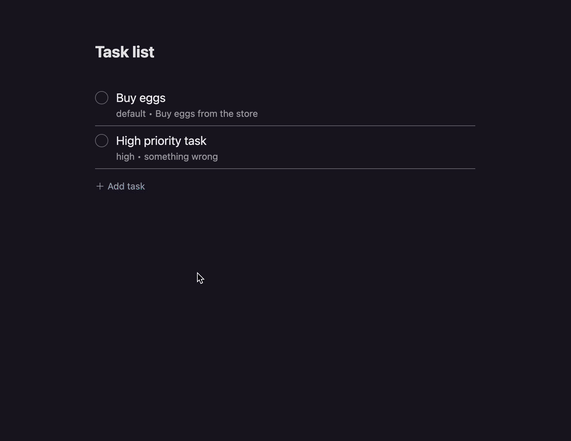
Deploy to Cloudflare Pages
note
If you haven’t deployed to Cloudflare yet, you should read the previous post first and try to deploy to Cloudflare
-
Push your repository to GitHub
-
Apply a migration to Cloudflare D1
- Check the list of unapplied migrations:
terminalnpx wrangler d1 migrations list <DATABASE_NAME>- you should see the following output:
terminalMigrations to be applied: ┌────────────────────────┐ │ Name │ ├────────────────────────┤ │ 0001_strong_gorgon.sql │ └────────────────────────┘- Apply migration:
terminalnpx wrangler d1 migrations apply <DATABASE_NAME>
Conclusion
Great, in this tutorial, you learned how to migrate your database schema using Drizzle Kit, making your database changes type-safe and secure. With Drizzle, you can easily add or modify columns in your database tables and ensure that your application continues to function correctly. Thank you!